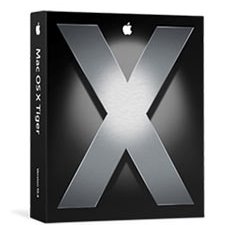
Who owns a Macintosh? – Typically, professionals (artists, musicians, editors, animations/graphics experts etc) , research scientists, professor; and people on movies. But recently, Apple has put in a lot of effort to sell Macs to everyday people. So what did they do? Enter Tiger.
The operating system that Apple runs is known as Tiger , or as OS X 10.4 or simply OS X. It is popularly accepted to be better than Panther or Cheetah ;all the Linux GUIs and Windows. Other than reasons such as faster, safer, easier to use – which are all very true, I have figured out 4 strong reasons why I think OS X is superior.
Disclaimer
I use 2 computers every day – a Mac ibook running OS X Tiger and a Dell Xeon Quad running Windows XP x64 (64 bit , Professional XP). I use computers extensively – hence I believe I have a fair and well-rounded opinion on both OS’s. But here ,I am not comparing X vs Xp , I am just going to write about X.
I also know that most people who read my blog are highly qualified individuals. I know you will understand everything I have to say and nothing here is even remotely technical. You probably use XP, this blog is going to help you. I don’t consider ya’ll laymen; you are infact inline to the category of people I mentioned in the top.
OS X
It true – OS X is really very simply to use; no viruses; very fast; never crashed (restarted) so far. But the reasons why it truly steps out for every daypurposes for laymen are, the following.
1) Automator

It’s a robot – an automator. You pre program it with actions – a set of instructions and create a plugin. This plugin gets stored in the right-click pull down menu. These plugins perform repetitive functions like rename files, move files, convert formats (PDFs , JPGs etc), resize images, check mails – send mails etc etc. It basically is a robot that does repetitive work – any work that you can do. It can open any application and perform any function automatically as per the instruction. Very easy to program as its graphic interface and plugs in right to the right-click pull sown menu. You can download a lot of Automator Plug ins in Apple.com. Lot of people write their script and post it online – very useful.
2) i’Life
This is definitely huge . It’s a package that comes with the OS, its FREE – you don’t have to purchase it. It’s a package containing 4 or 5 applications – iTunes, iPhotos, iMovie HD, and iWeb.
You’ve seen iTunes

Its really easy to use. It’s a very simple player / ripper / CD writer.
iPhoto
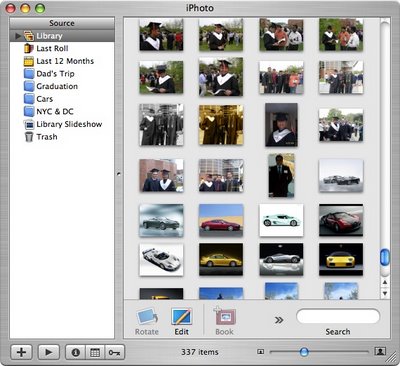
It is similar to Microsoft Office’s Picture manager. It edits, resizes, adds effects etc. But this is free – comes with the OS.
iMovie

Movie editing tool. I believe Win XP has something similar. I really haven’t used both a lot. iMove has a lot of options for including texts, animation and transitions. I am sure you’ve seen Pixar movies.
iWeb
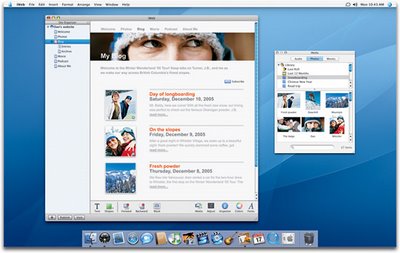
It's a web-publishing tool. Probably similar to Front Page, but easier to transfer video, images and music from other iLife applications. But it’s free !
3) Spotlight
This is a built in search tool. This is so fast that it will locate a file quicker than you can finish typing the name. Really – it searches as you type the name and ofcourse it has the other search options – size date etc. You can search in the System Preferences (Control Panel) for functions as shown in the picture.

The major plus point here is individual files have a comment options. Spotlight will Search through these comments as well ! So basically you have 5 video clips and you can add individual comments (not file names). When you search in Spotlight with one of the word from the comment – it will locate the video clip. This is definitely a break through.
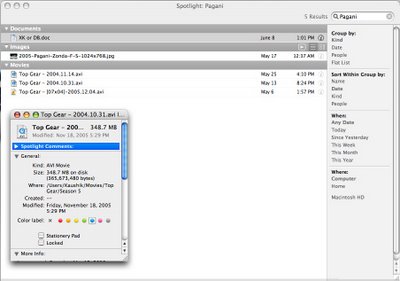
4) Dashboard

You might know this as widgets. Well the main difference is (this applies to all above four), the OS is tuned to work with this software. They don’t slow down the system – they run most efficiently with it and you never have to turn it off to make the system faster. Widgets are available on Apple.com for most functions. You probably already know what they do.
Apart from this, there are many other reasons - small (like inbuilt PDF converter) and large (like multi thread and parallel process capability). But the above 4 are easiest to explain. I use the 4 above-mentioned features all the time – and I think all of you will too.
A simple, to the point guide. Very helpful but is Apple paying you for this? ;). Now that Boot camp is out I shall be considering buying a Mac in a couple of years. I need my XP to run all my PC games :D.
ReplyDeleteI would also like to add highly illustrative to my first line.
ReplyDeletenice job buddy... this is being updated before I can catch up!! maybe u should consider writin for some mag
ReplyDelete